SharePoint Designer 2013 – a tool that is most useful few years back, still handy in some projects, and that still gives me trouble when need to set up for any new machine. So, here is a set up process that I believe can be helpful in future.
Here is order of installation we are going to follow in this
article:
- Pre-requisite Installation
- SharePoint Designer 2013
- Service Pack 1
- Security Update for Microsoft SharePoint Designer 2013 (kb2863836)
- Update for Microsoft SharePoint Designer 2013 (kb3114337)(This Blog)
- Update for Microsoft SharePoint Designer 2013 (kb3114721)
- Update for Microsoft SharePoint Designer 2013 (kb3114337)
o
spd2013-kb3114337-fullfile-x64-glb.exe
https://www.catalog.update.microsoft.com/Search.aspx?q=3114337
Direct link - http://download.windowsupdate.com/d/msdownload/update/software/crup/2016/01/spd-x-none_7c1009a5a70cac8d7012a44d2710faf79d7d7fb5.cab
o
spd2013-kb3114337-fullfile-x86-glb.exe
https://www.catalog.update.microsoft.com/Search.aspx?q=3114337
Direct link - http://download.windowsupdate.com/d/msdownload/update/software/crup/2016/01/spd-x-none_54fcb6afdc9f1f8daa26eaa10613902bcb6f3685.cab
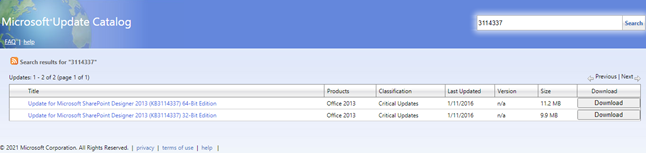
o
Extract the .Cab file.
o
Double click on “spd-x-none.msp” file to install
update.
o It will complete the installation within a minute. It will not provide any completion dialog.
No comments:
Post a Comment